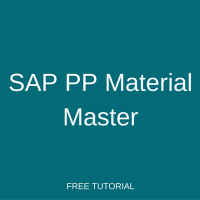 In this tutorial, we will discuss and learn about SAP PP material master data. A material master in SAP represents a product or service that a company purchases, manufactures or sells. SAP ERP systems keeps all the information about a single material in a so called “material master record” or in short “material master”. Different departments of a company need to store various information about a material. For example, the customer service department needs to save information about the aspects related to sales of this material. On the other hand, production and planning departments also need to store specific information about a given material. For this reason, the SAP material master is divided in several views that correspond to a particular business function within a company.
In this tutorial, we will discuss and learn about SAP PP material master data. A material master in SAP represents a product or service that a company purchases, manufactures or sells. SAP ERP systems keeps all the information about a single material in a so called “material master record” or in short “material master”. Different departments of a company need to store various information about a material. For example, the customer service department needs to save information about the aspects related to sales of this material. On the other hand, production and planning departments also need to store specific information about a given material. For this reason, the SAP material master is divided in several views that correspond to a particular business function within a company.
Since this tutorial is part of SAP PP training, we will discuss SAP PP material master that comprises of all the views that are used by production and planning departments of an enterprise. If you are interested in other views of a material master, check out the following tutorials:
What is a Material Master?
A Material Master is a central master data of an organization which contains information related to the procurement, production, quality, sales and financial data for a material. The information in a SAP PP material master will be stored at different levels:
- Client Level or general data
- Plant Level
- Storage Location Level
- Valuation Level
Material type and Industrial sector in Material Master
Depending on the material type and industrial sector, we can restrict material views and fields. E.g., material type ROH which is Raw material type enables Purchase, Production and Accounting views, whereas material type HALB which is semi-finished product enables Sales, Purchase, Production and Accounting views. The same way industrial sectors will enables specific fields in Material master. Depending on procurement method of materials (purchase or production or trading) a suitable material type has to be selected.
Views Available in SAP PP Material Master
- General data
- Purchase Data
- Sales data
- Material Planning data
- Production information
- Quality Information
- Accounting and costing
Role of a Material Master in Production Planning
The following views are relevant for production planning:
- Material Requirement Planning (MRP1, MRP2, MRP3 and MRP4 views)
- Work scheduling view
Material master contains information related to planning and production execution.
How to Create SAP PP Material Master?
Material master contains several views which are maintained by the respective departments. Material master are created for all materials that a company procures, produces or sells. We can create material master by accessing the following menu path:
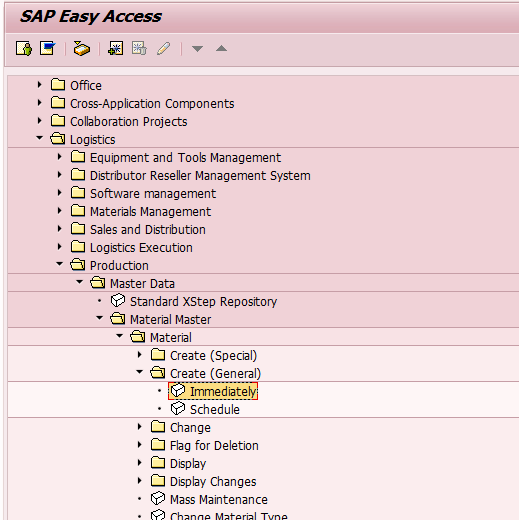
We can also directly access the transaction by typing MM01 transaction code. The system will show the initial screen of MM01 transaction.
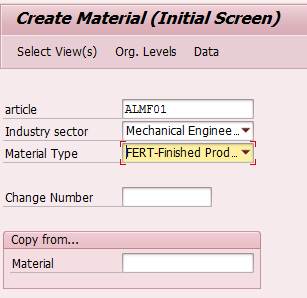
Here Material number can be external or internal number. Depending on business requirement we choose the suitable number range. Definition of a number range is specific to a material type. We can define different number ranges for raw materials and finished products.
Next, the SAP system will show the window to choose views of the material master that we would like to create or edit.
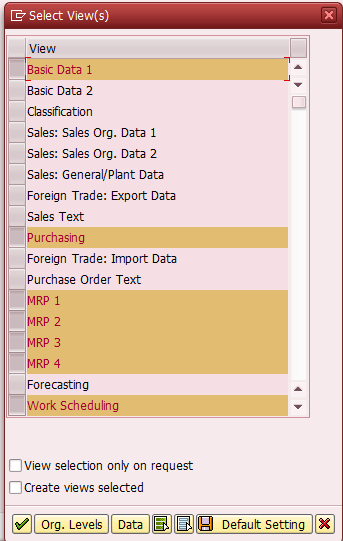
How to Change/Display Material Master
The transactions mentioned below are used to change and display material master:
| Transaction | Description |
| MM02 | Change Material Master |
| MM03 | Display Material Master |
We can also do mass changes of the material master particular fields using transaction MM60.
SAP PP Material Master Views
Next, let us talk about some of the important fields in MRP and work scheduling views.
MRP Views
MRP views in a material master give the following information:
- How the material needs to be planned
- How the material to be purchased or produced
- Material lead time information
- Safety stock details
- Planning strategy of production (Make-to-order or Make-to-stock)
Work Scheduling View
A Work Scheduling view contains the following details:
- Person responsible for production
- Lead time for the production process
- Product is batch maintained or not
MRP1 View
MRP Type
MRP (Material Requirement Planning) procedure in MRP1 view determines how the material will be planned during MRP run.
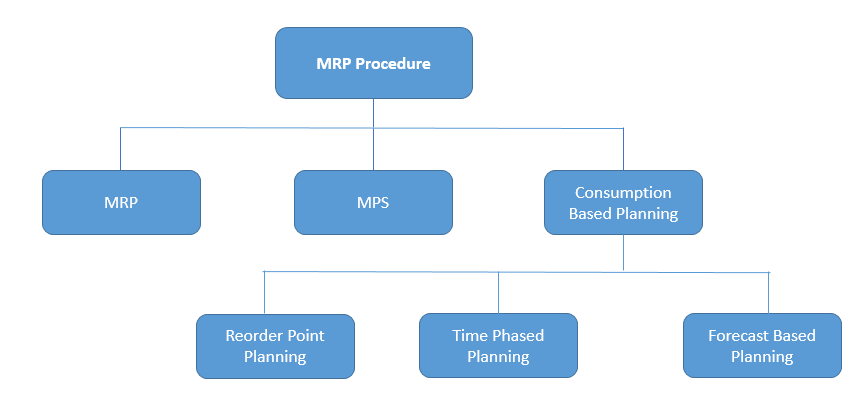
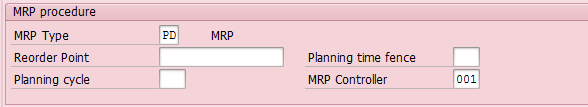
- Planning procedure “MRP” plans the material according to current requirements. The requirements may be a sale order, a production plan or a sales plan.
- Planning procedure “MPS” also plans the material according to current requirements. The requirements may be a sale order, a production plan or a sales plan.
- The difference between MRP and MPS planning procedure is that MPS material will be only planned in foreground/interactive mode.
- Material which are critical or used in bottleneck resources or influence the company inventory cost can be defined as MRP and planned separately.
- MRP will not plan MPS item as it needs separate attention of the planner.
- Planning Procedure “Consumption based planning” plans the material based on its historical data or past consumption data.
Example:
A reorder level of the material will be set based on its past consumption history manually or automatically (by forecast).
- Let say last 6 months average consumption per month was 200 PCS
- Maximum Lead time for procuring the material is let say 25 days
- Reorder level = Average daily consumption * Maximum lead time of the material
- Reorder point will be calculated as (200/30 ) * 25 = 166.666 PCs = 167 PCs
- Here reorder level is based on the past 6 month historical data.
- In automatic planning scenario, the system will arrive to this reorder level from the forecast run. But in manual planning scenario, reorder point will be calculated by planner manually and the value will be manually set in the material master.
Planning Time Fence
Planning time fence is period in days where system will disturb the current planning situation or existing planning situation. This topic will be explained in details in MRP lesson.
Lot Size
Lot size information here will be used at the time of planning to calculate purchase or production quantity.
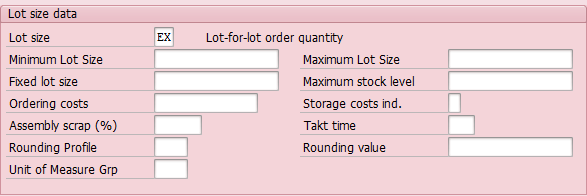
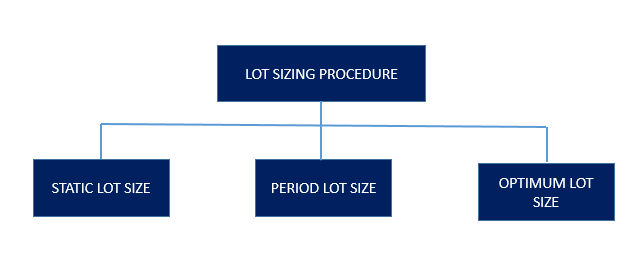
Lot sizing Procedures are here classified based on Quantity, Time and Cost.
| Lot Size procedure | Static Lot size | Period Lot size | Optimum Lot size |
| Procedure Usage | Procurement quantity is calculated based quantity information maintained in material master | In period lot size, system groups the requirement quantity which are in the particular time interval. (Week, Month, etc.) | It group the quantity so that costs (setup, lot size independent costs) are minimized. |
| Example | EX – Lot for Lot Size
FX – Fixed Lot size HB – Replenishment up to Maximum stock level |
TB – Daily Lot size
MB – Monthly Lot size, etc. |
GR – Groff reorder Procedure
WI – Least unit cost procedure |
Depending on the lot size some of the fields are required to be entered.
MRP2 View
Next, let’s have a look at the MRP2 view of SAP PP material master.
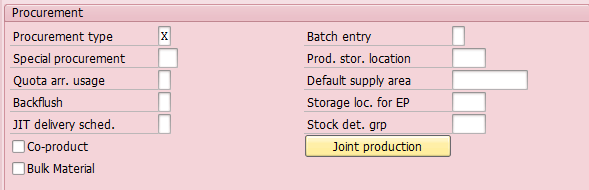
Procurement Type
During material requirement planning (MRP), once the SAP system calculated procurement (purchase or production) quantity, it will next determine the procurement method based on “Procurement type”. The following Procurement types are available in the system:
| F | External Procurement |
| E | In-house Production |
| X | Both Procurement types (External or In-house) |
Depending on the procurement type the system will create either a Planned order or a Purchase requisition.
Special Procurement Type
Here we can define the procurement type more precisely. For example, in the external procurement the material may be purchased as Subcontractor Consignment stock or stock transfer from other plant. Examples of special procurement types:
- 10 Consignment
- 20 External procurement
- 30 Subcontracting
- 40 Stock transfer
- 50 Phantom assembly
Backflush
This indicator applicable for BOM components only. This controls the automatic posting of the components. In Production Planning, we can enter backflush in 3 different levels:
- Routing – Component assignment screen
- Material master
- Work center
Batch Entry
This is also applicable for the component of an assembly or finished goods. If raw material is batch maintained, when should the batch entry, i.e. batch number assignment for consumption to be made?
- At the time of Goods issue
- At the time of Production/Process order release
- Automatically when an order is released based on the search strategy and the sort rule.
Production Storage Location
If material is a component of an assembly, this fields refer to ‘Issuing storage location”. If material is an assembly or finished material, this fields refers to ‘Receiving storage location”.
Default Supply Area
This field is used in KANBAN replenishment process. This is an area where material will be kept for consumption. It helps to create KANBAN control cycle between Vendor and Production area.
Storage Location for EP (External Procurement)
When system creates Purchase requisition after MRP, this storage location will be assigned automatically as a receiving location.
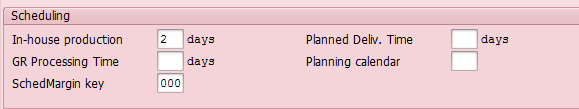
In-house Production
Number of days required to produce the material. This is based on work days specified in factory calendar. This is lot size independent, i.e. for any of the order quantity the system uses this value only.
Planned Delivery Time
This is number of days required to receive the material, when it is purchased externally after placing the order. This value is in calendar days.
GR Processing Time
This is the number of days required for inspection and placing the material in a storage location. This value is in calendar days.
Planning Calendar
This is useful when we plan materials using time-phased planning. Some materials may be delivered by the Vendor on specific day or date, e.g. every Wednesday or on the 10th of the every month, etc. This type of material will be scheduled based on planning calendar. Planning calendar has to be created in separate transaction (MD25) and assigned here.
Scheduling Margin Key
We can still add some floats in addition to the material lead times (In-house, Planned delivery time) using scheduling margin key. This value is in work days. The following floats are available in Scheduling Margin Key:
- Opening Period: days required for planning to start the production after an order is created
- Float before Production: days between scheduled finish date and order finish date
- Float after Production days: between order start date and scheduled start date
- Release period: days between Start date and Order release date
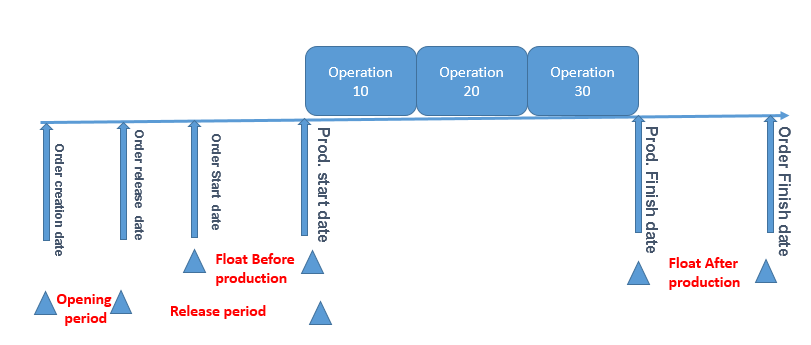
Floats in Scheduling Margin Key
Safety Stock Calculation
Safety stock will be used in case of any sudden or unexpected demand. We can set the safety stock manually. Also, it can be calculated automatically based on forecasted value(s).
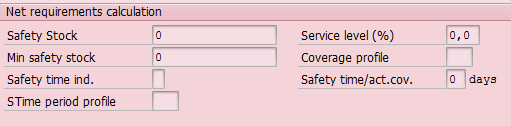
MRP3 View
Planning Strategy
In planning section of MRP 3 view, we can define which planning strategy is applicable for the material. SAP has provided a wide range of planning strategies:
- Make to order
- Make to stock
- Assembly to order, etc.
Behavior of individual strategies will be explained in tutorials about demand management.
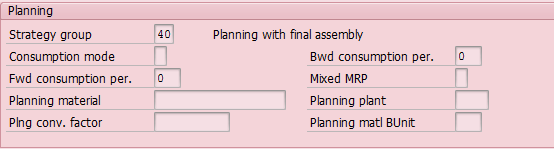
Availability Check
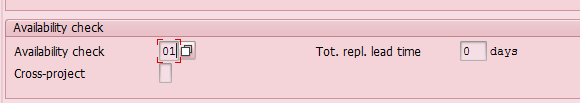
In production planning we can perform availability check at various places:
- At the time of production order creation.
- At the time of production order release.
- We can activate dynamic availability check at the time of goods issue (optional).
Availability check is based on the scope of check that we define in customizing of SAP ERP.
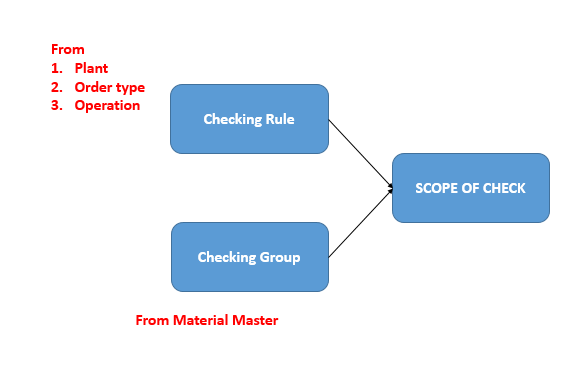
In the scope of check, we can define which receipts/stocks elements and which issues elements are considered when we perform availability check. Here are some examples of receipt/stock elements:
- Purchase requisition
- Purchase order
- Planned orders
- Production orders
- Safety stock
- QI Stocks etc.
- Here are some example of issue elements:
- Reservation
- Sales requirements
- Dependent requirement
- Sales delivery
- Shipping notification
MRP4 View
Having finished with discussing MRP3 view of SAP PP material master, let us proceed to MRP4 view.
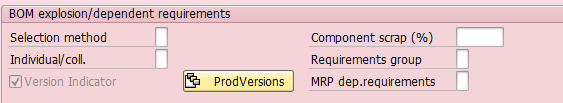
Selection Method
In this section, we can control how BOM and routing will be selected when we create a production order or a planned order or do these activities in MRP. If more than one BOM, i.e. an alternate BOM is available for a material, we can control its selection:
- By its quantity
- By explosion date
- By production version validity.
Component Scrap
Some partial quantity of the components may become scrap at the production due to its nature or operation nature. These kinds of materials need to be planned in more quantities than the requirement. Percentages in this field will be used for this purpose at the time of MRP run.
Example:
- Assembly FG001 required raw materials RAW1 and RAW2.
- Let say we defined component scrap for RAW2 as 10%.
- Demand is coming for FG001 for the quantity of 100 PC.
- When you run MRP, the system calculates quantities as below:
| Material | Demand | Stock | Required quantity | Planned quantity |
| PC | PC | PC | PC | |
| FG001 | 100 | 0 | 100 | 1000 |
| RAW1 | 50 | 100 | 50 | |
| RAW2 | 0 | 100 | 110 |
Individual / Collective Indicators
This determines whether requirements for this material have to be started individually or collectively.
MRP Dependent Requirements
This indicator will be only used when assembly or components are planned separately and we don’t want the system to plan them based on dependent requirements created for finished material requirements. This applicable only for Make-to-stock production.
Discontinued Parts
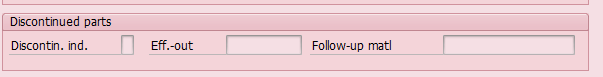
This section will be used when you want MRP to plan a different material instead of the material in subject after effective out date. After this date stocks of this material should not be exist and the system will replace it by the follow-up material.
Work Scheduling View
This view completely controls the production order and its execution. Some of the important fields frequently used in any organization are explained here.
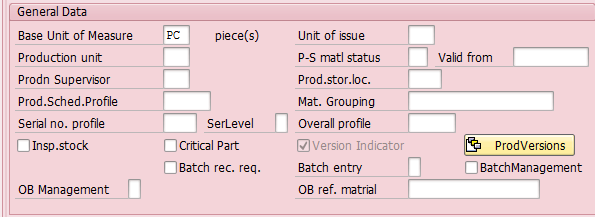
P-S Material Status
This field controls, when we don’t want a particular department or function in an organization to use this material. For example, when you want to restrict production activities for a material which is under design or development in R&D department, we can set an appropriate status. We can also define our own plant specific status in SAP customization. We can also maintain Valid from date from which this restriction will be applied.
Production Unit
When you want to use a different unit of measurement other that Basic UOM, we can maintain it here.
Production Supervisor
A person responsible for the production activity and scheduling for this material.
Production Scheduling Profile
We can define which business transactions need to be executed during Production order processing. For example, printing of shop floor paper which contains operation, raw materials required, and user instructions after release of the order.
Serial number and Batch Management
If batch or serial number is required for the material, we can define them in this view.
Tolerance Data
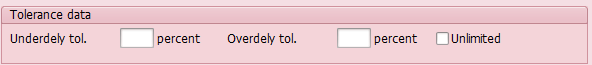
We can define here, the percentage above or below the quantity that can be posted when we do goods receipt against production order. Unlimited indicator will allow system to do GR (goods receipt) irrespective of the order quantity.
Lot Size Dependent
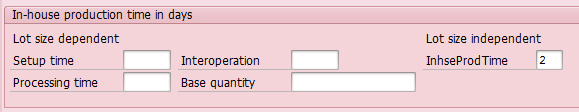
In MRP2 view, we defined the in-house production which is lot size independent, i.e. for any of the order quantity the system uses this value to calculate planned end date. If you want the system to calculate it with respect to the lot size, we can also define here.
—
Did you like this tutorial? Have any questions or comments? We would love to hear your feedback in the comments section below. It’d be a big help for us, and hopefully it’s something we can address for you in improvement of our free SAP PP tutorials.
Navigation Links
Go to next lesson: SAP Bill of Materials
Go to previous lesson: SAP PP Master Data
Go to overview of the course: SAP PP Training

1.1 lesson completed
Error on explaination for scheduling margin key and component scrip from my point of view.
Float before Production: days between scheduled finish date and order finish date
Float after Production days: between order start date and scheduled start date
above is wrong defined.
Yes, it is actually the opposite. My apologies for any confusion caused.
Same for Planning time fence definition?
It is really very helpful and the way of explanation is very nice.
Thanks
Lesson completed; very good information.
For the beginners I believe its well explained and understandable:) Thanks
Thanks for the feedback
lesson completed!
very good contents and its well explained.
Thanks
well explained to understand the concept
very informative so far – many thanks
Please, check the information on the COMPONENT SCRAP table.
I guess the correct information about planned quantity of FG001 Material should be 100 instead of 1000.
Material Demand Stock Required quantity Planned quantity
PC PC PC PC
FG001 100 0 100 1000 <<— Confirm this number
RAW1 50 100 50
RAW2 0 100 110
PS: The training material of ERProof is extraordinary. Congrats.
Thank you
Awesome thx
wow, what a tutorial its really usefully I think this is the best site learning sap pp in fresher
Nice explanation, it’s very helpful to us.Thank you