 This tutorial is part of our SAP PM course and it talks about Mobile Asset Management in SAP PM. You will learn how mobile devices can be used to streamline maintenance processes of an enterprise. Our explanation will include different scenarios of mobile asset management and technical architecture of mobile solutions in SAP PM.
This tutorial is part of our SAP PM course and it talks about Mobile Asset Management in SAP PM. You will learn how mobile devices can be used to streamline maintenance processes of an enterprise. Our explanation will include different scenarios of mobile asset management and technical architecture of mobile solutions in SAP PM.
Many businesses are complex and involve expensive equipment. Maintenance of this equipment will be very critical. To access maintenance system(s) faster from remote locations and to have an ability of performing multiple tasks efficiently and quickly it is necessary to use mobile asset management in SAP PM.
In an asset lifecycle, various tasks can be performed using mobile devices. To perform these tasks, there are certain prerequisites which need to be fulfilled.
The following scenarios can be executed:
- Order processing
- Create notification
- Enter counter readings and measurement readings
- Enter inspection data
- Stock processing
- Manage technical objects
The technical prerequisites to use SAP MAM (Mobile Asset Management) are as follow:
Front end:
- Windows Pocket PC 2003, Windows Mobile 5.0 and Win32 based devices
- Mobile Infrastructure Client
- MI 2.5 or NetWeaver Mobile 7.0
Middleware:
- WebAS 6.40 (MI 2.5)
WebAS 7.0 (MI 7.0)
Backend:
- IS-U with ERP 2005
IS-U 4.64, 4.71 or 4.72 + defined SP level of PI 2004.1
Mobile Asset Management in SAP PM increases the efficiency of maintenance and repair operations which in turn lead to optimization of maintenance costs and improvements in customer service. SAP PM mobile solutions comprise of several integrated software products of SAP. Mobile asset management helps to achieve the following objectives:
- Automatic scheduling of personnel according to various criteria leads to decrease in time needed to assign tasks to specific employees.
- Generation of individual shift tasks on each employee’s mobile device.
- Data transmission from the mobile device to backend SAP ERP server.
SAP MAM (Mobile Asset Management) solution helps maintenance technician to receive actual assignments automatically on their mobile. After receiving of an individual assignment, employee in maintenance and service work center proceeds to perform the operation. During the work shift information on progress of operation, consumption of materials is sent to SAP ERP from the mobile device which results in time savings. Also, manager personnel can accurately plan the usage of maintenance personnel and material resources in real time.
When machine malfunction is detected an engineer sends the relevant information to the SAP system using a mobile device and a new maintenance order is created. With help of SAP MAM, an expert with a required skill set can be assigned immediately to rectify the malfunction.
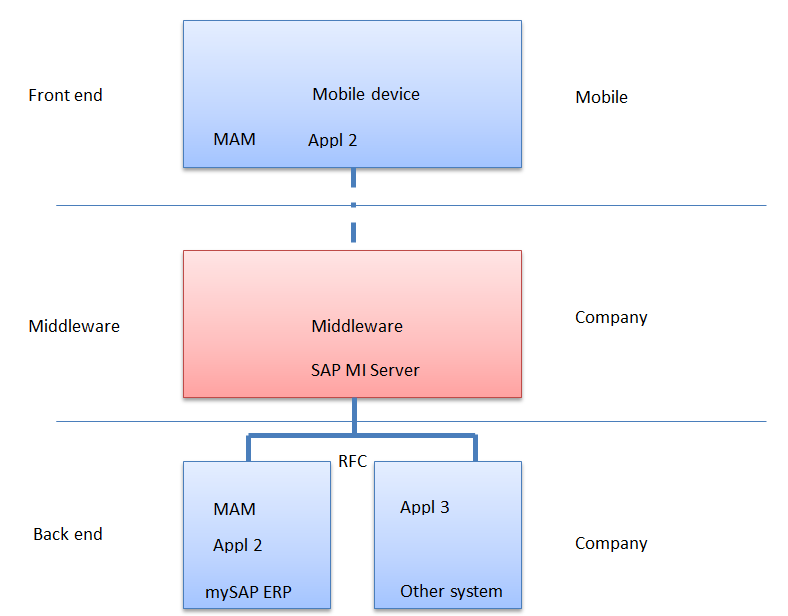
Back end system: SAP ERP system where complete customization is done and available. The detailed corrective, preventive and predictive maintenance orders are created followed by printing of shop papers, work orders creation and work orders confirmation.
Middleware: a web application server from where you load JVM (Java Virtual Machine), mobile engine and Java code to the mobile devices.
Front end: a mobile device, where you download the required data on mobile and after performing operation/task, enter and upload your data to the SAP system from this mobile device.
Order Processing
A mobile device can be used for order processing which involves creation and change of SAP maintenance orders.
Prerequisites:
- Required configuration have been made in SAP customizing
- For a newly created order a confirmation is made, the order type should be set to release automatically.
You can display the following on the mobile device:
- Order list
- Operation of maintenance order
- Technical objects
- Object list
- Notification reference to order
- Partners
You can perform the following tasks:
- You can perform time and material confirmation
- You can change status
- You can create new order
- Change order
- Send Push messages
Notification Processing
SAP maintenance notification can be created using a mobile device and later they can be processed from the system. To do so, necessary configuration needs to be maintained in SAP customization.
You can display the following from a notification:
- Notification long text
- Header
- Item
- Cause
- Tasks
- Activities
You can perform the following tasks:
- Create notification
- Change notification which includes change of header data, task, items, cause and activities
- Change status of notification
- Release and complete task
- Add and change partner data
- Send push messages
You can use RFID integration to create, process and confirm notifications.
Enter Counter and Measurement Readings
Counter and measurement reading can be entered from mobile devices. To do so, necessary customization should be maintained. You can display measurement point and the last measurement reading posted against the technical object on a mobile device. You can also enter measurement reading from the mobile device.
Inspection Data Entry
Inspection results can be confirmed using mobile devices. Inspection data entry is divided into two parts:
- Defects recording where damages to technical object can be confirmed.
- Entry and confirmation of measurement and counter readings.
Stock Processing
SAP ERP storage location can be loaded on a mobile device. With the help of this, a technician or a supervisor can confirm usage of materials to this storage location from a mobile device. To perform this process, the storage location must be setup in the backend system. Whenever a material is confirmed, the system checks the stock whether the material is available in this storage location or not. If not, then the system generates a message accordingly.
Management of Technical Objects
Functional locations can be installed and removed from mobile devices. Also, you can update the user status of equipment but it is not possible to make structural changes to functional locations. You can process order and notification history along with warranty and contract that can be displayed for every technical object.
—
Did you like this tutorial? Have any questions or comments? We would love to hear your feedback in the comments section below. It’d be a big help for us, and hopefully it’s something we can address for you in improvement of our free SAP PM tutorials.
Navigation Links
Go to next lesson:
Go to previous lesson: SAP PM External Service
Go to overview of the course: SAP PM Training
