 Welcome to the tutorial on SAP Infotype Maintenance in Expert mode. In the previous tutorial, we familiarized you with the Simple Maintenance interface of the Expert mode. The strength of Simple Maintenance lies in its ability to facilitate quick maintenance of structures. On the other hand, the method of infotype maintenance is used for detailed maintenance of object data. In this tutorial, we will show you how to maintain the Organizational Management infotypes using SAP infotype maintenance method in Expert mode. Further, we will give you an overview of the important Organizational Management infotypes.
Welcome to the tutorial on SAP Infotype Maintenance in Expert mode. In the previous tutorial, we familiarized you with the Simple Maintenance interface of the Expert mode. The strength of Simple Maintenance lies in its ability to facilitate quick maintenance of structures. On the other hand, the method of infotype maintenance is used for detailed maintenance of object data. In this tutorial, we will show you how to maintain the Organizational Management infotypes using SAP infotype maintenance method in Expert mode. Further, we will give you an overview of the important Organizational Management infotypes.
SAP Infotype Maintenance Interface
There are two ways to access SAP Infotype maintenance in Expert mode.
1. SAP Infotype Maintenance based on Object Type
Here you can use a transaction code to maintain infotype data for a certain object type only. You can use any of the below transaction codes:
PO10 – Organizational unit
PO03 – Job
PO13 – Position
PO01 – Work center
PFCT – Task catalog
You can either directly enter the above transaction codes or follow the below menu path in the SAP Easy Access menu:
Human Resources – Organizational management – Expert mode – <Object type-specific Transaction>
This path has been depicted in Figure 1.
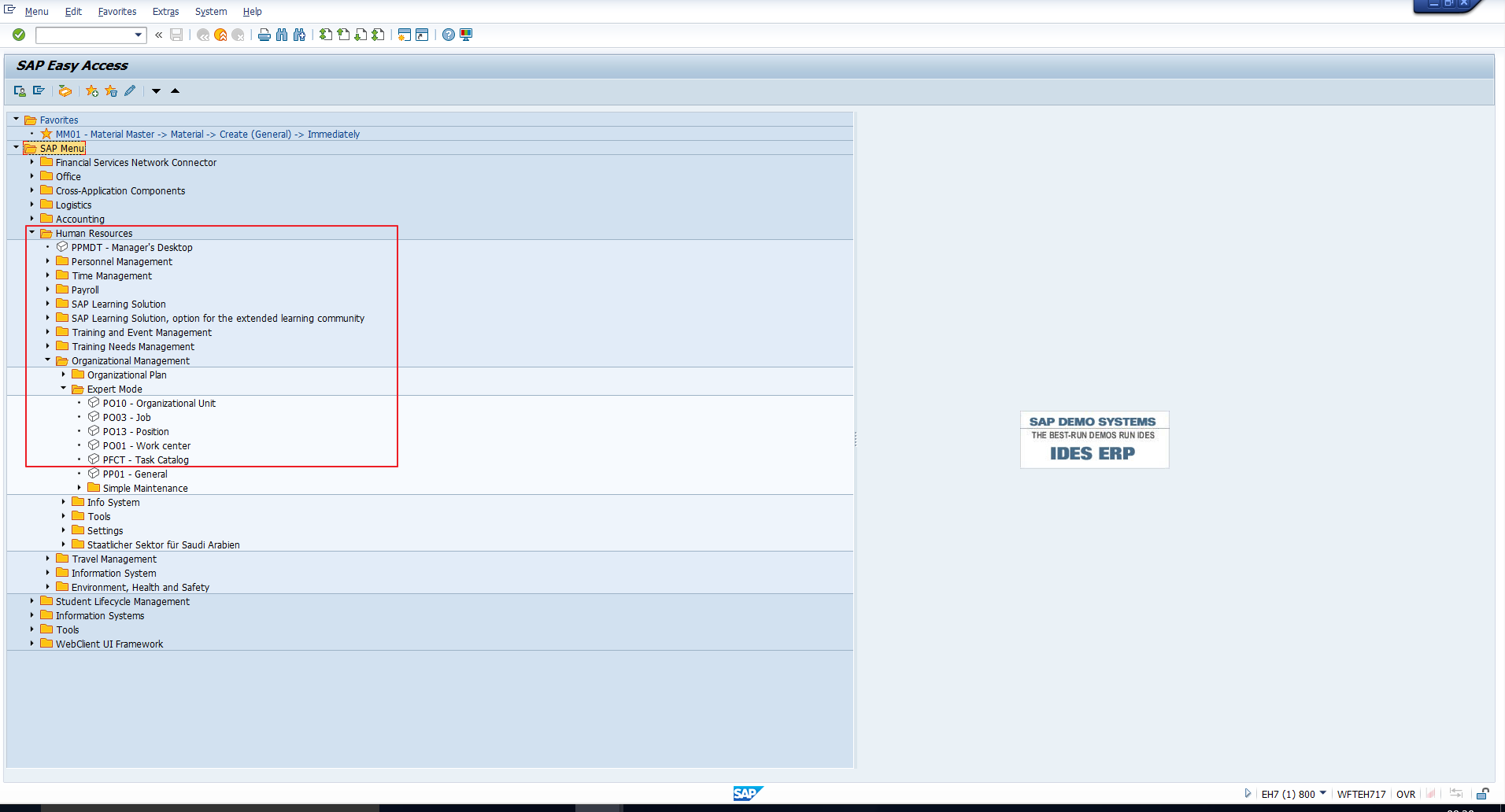
As an example, assume that you want to maintain infotype data for positions only. You can do this using transaction code PO13 as explained above. This will take you to the screen depicted in Figure 2.
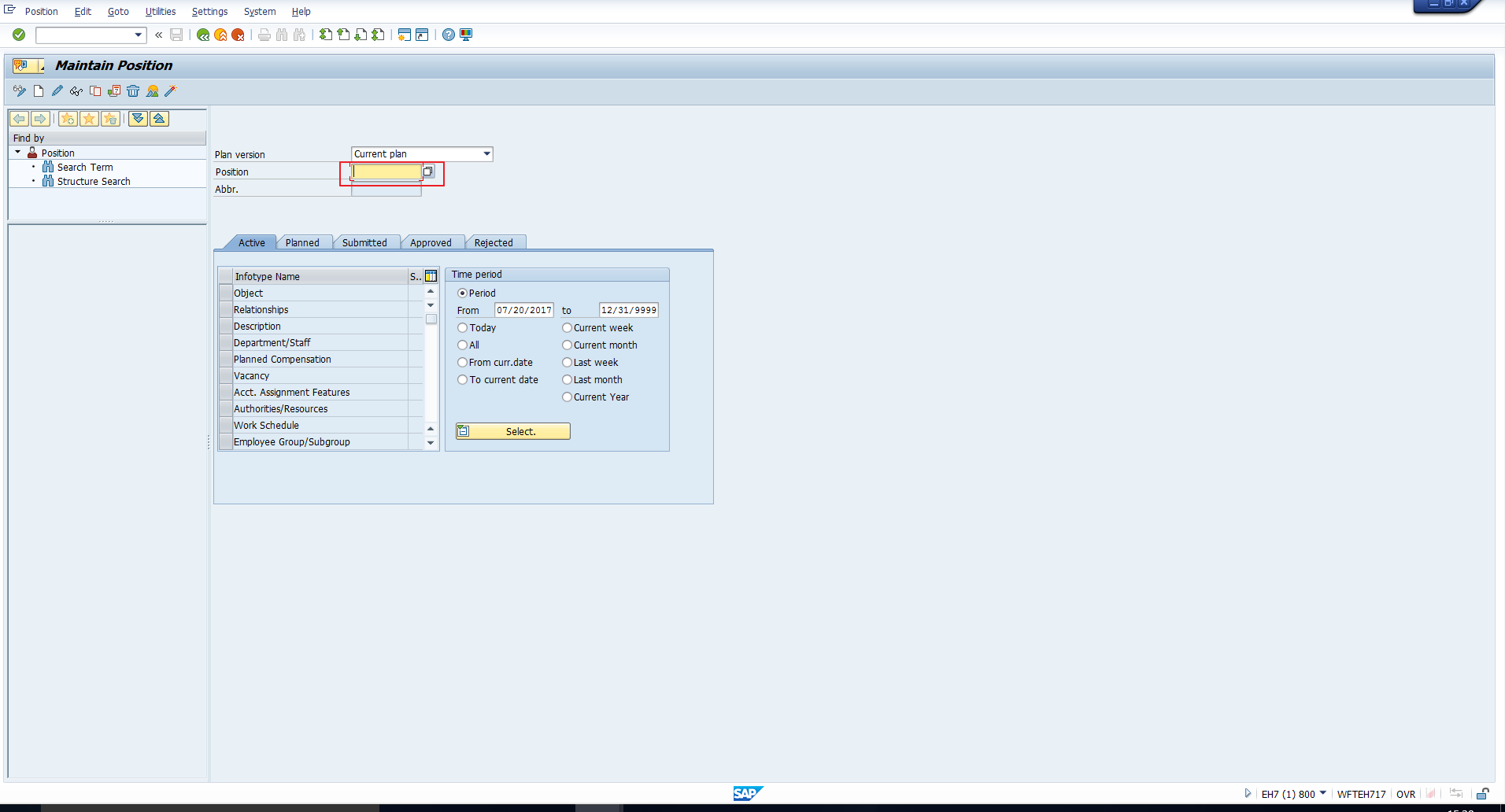
In the highlighted field, enter the object ID of the position for which you want to maintain data. If you do not know the object id, you can access search help using the icon at the right of the field. Alternatively, you can hit the F4 key.
If you know the abbreviation or name of the position, you can search using these details as depicted in Figure 3.
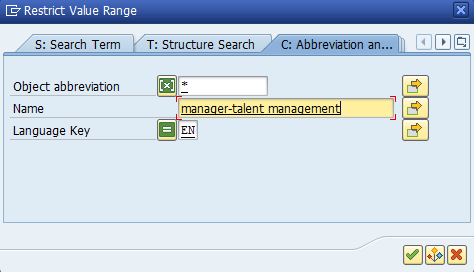
Or if you prefer locating the position within the organizational structure, use the “Structure search” depicted in Figure 4.
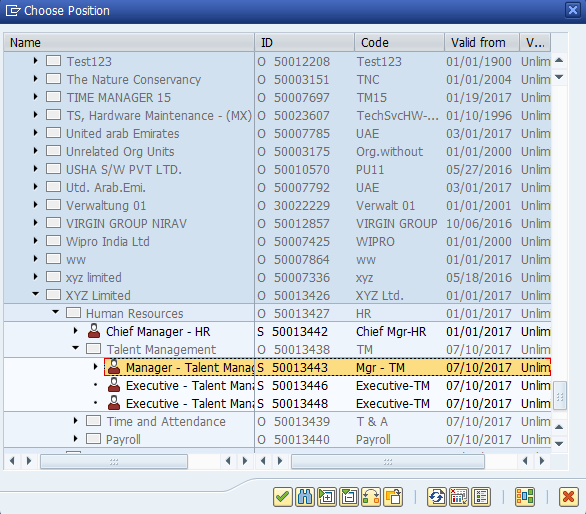
Once you select the position, you will be taken back to the main screen as shown in Figure 5.
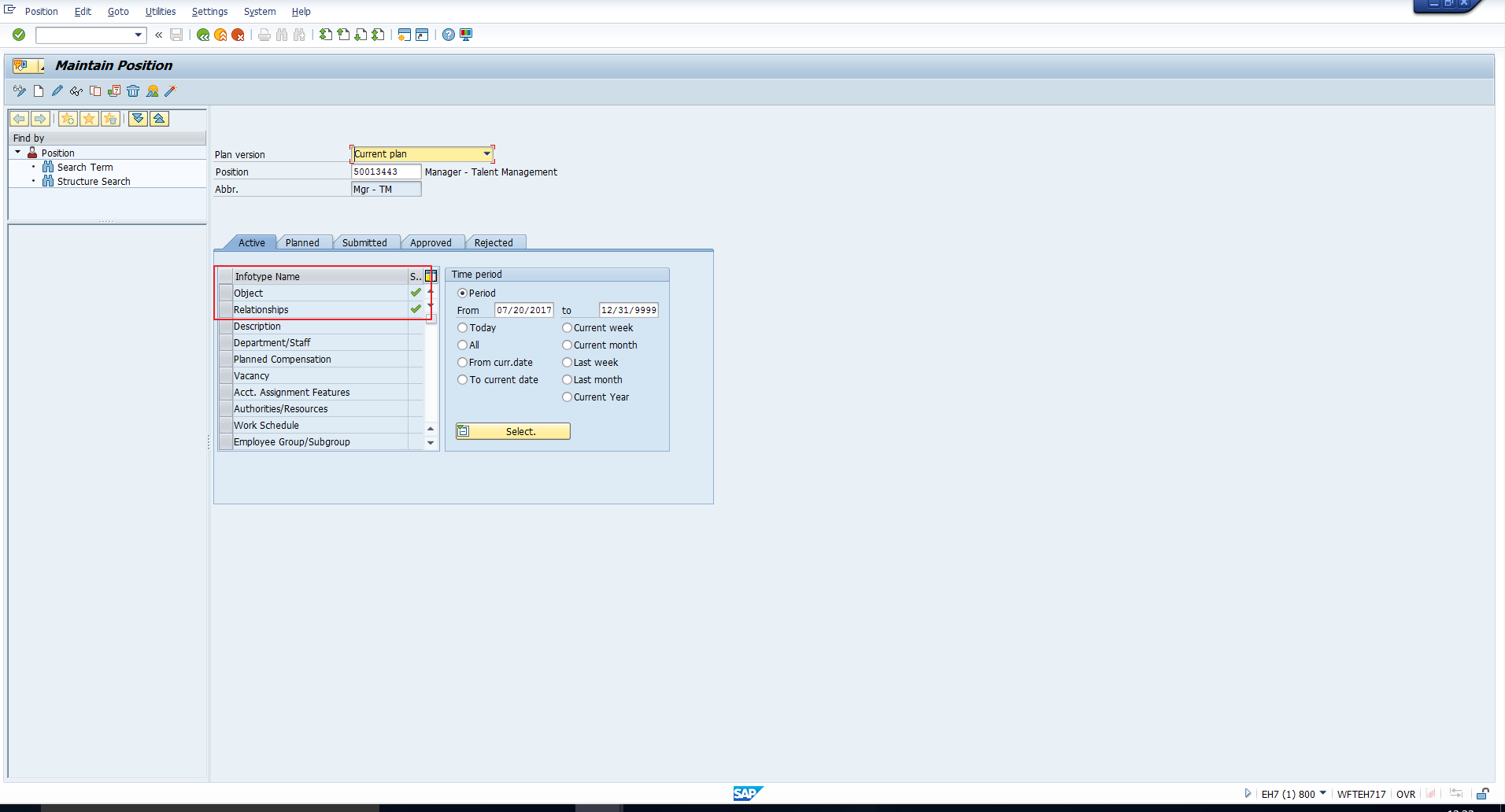
You can see the list of infotypes that can be maintained for positions. In addition, you can see a green check mark next to the Object and Relationships infotype. This symbol indicates that a record exists for these infotypes for this position.
You can use the various modes of maintenance as highlighted in Figure 6. These modes are similar to those used in Personnel Administration. You can create a new infotype record, change an existing record, display an infotype, copy an existing infotype record, delimit a record and delete a record.
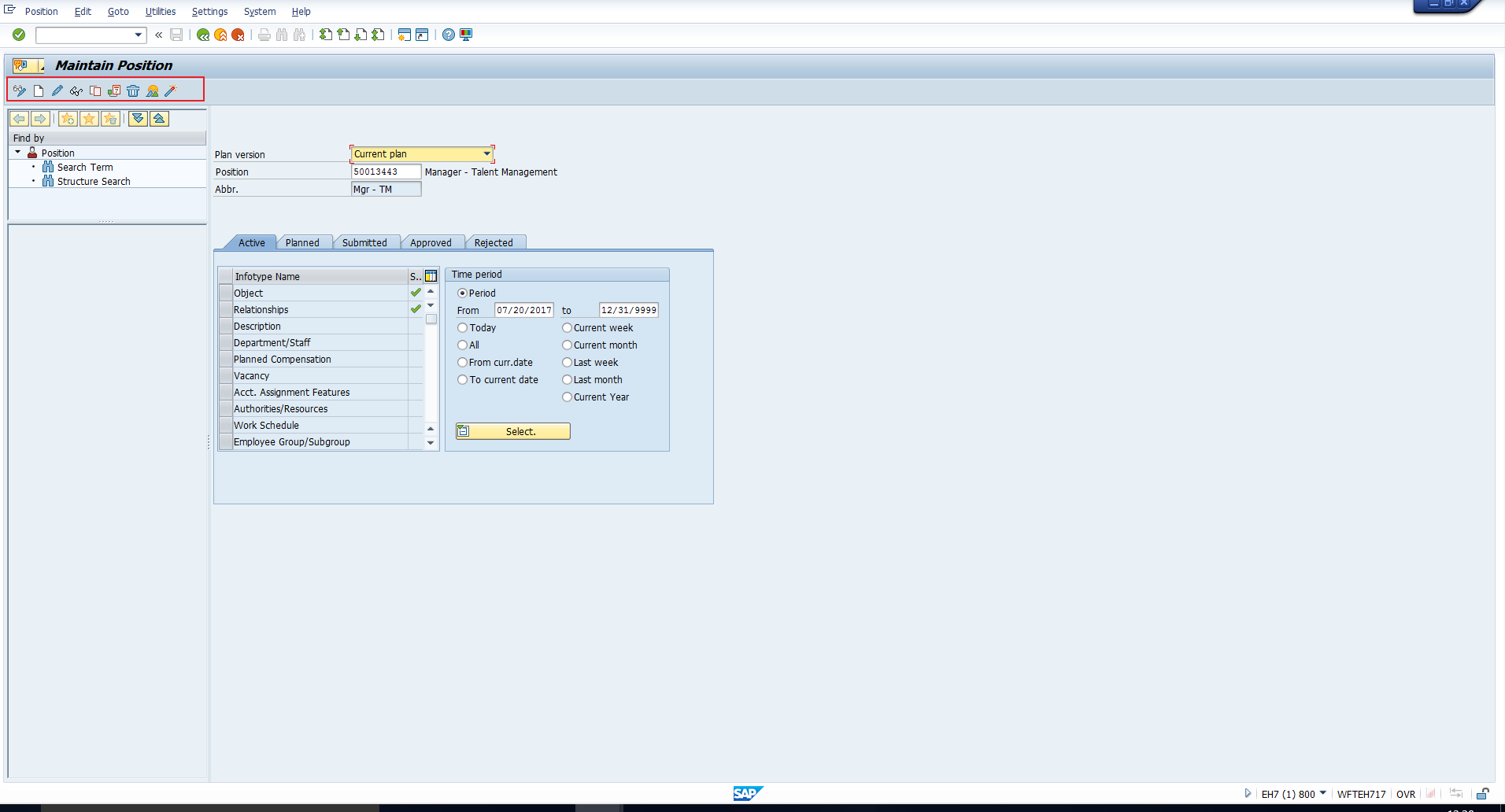
2. General SAP Infotype Maintenance
This is a common transaction used to maintain infotypes for all object types. You can either directly enter the transaction code PP01 or you can follow the below menu path in the SAP Easy Access menu:
Human Resources – Organizational management – Expert mode – PP01-General
You may refer to Figure 7 where we have highlighted this transaction.
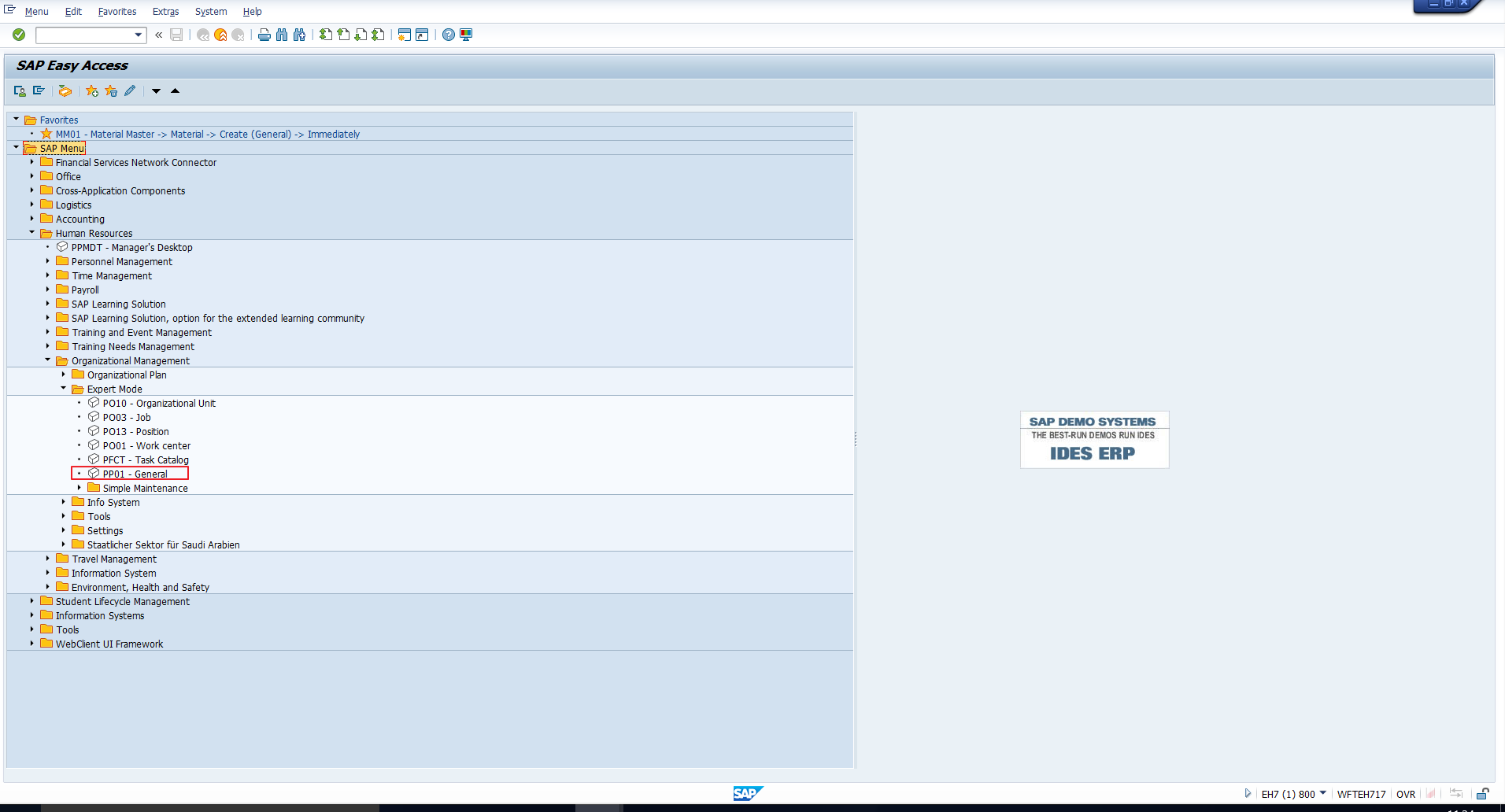
Executing this transaction will lead to the screen in Figure 8. Note that, in this screen, you must select the object type, since this is a general transaction for all object types. Once you select the object type, you can proceed to selecting the object ID and the infotype to be maintained.
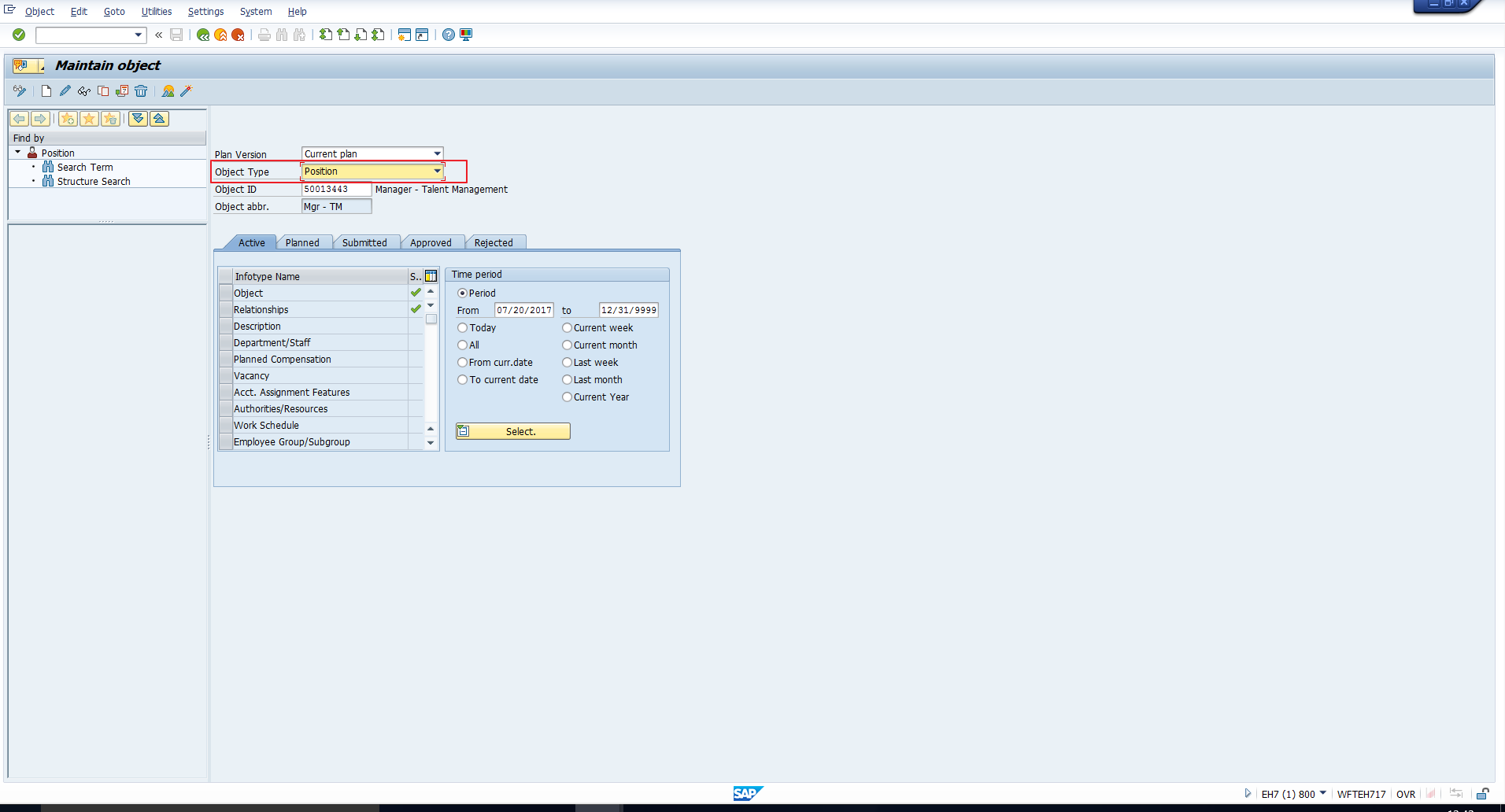
SAP Organizational Management Infotypes
The infotype number range 1000 – 1999 is reserved for Organizational Management infotypes. These infotypes are created at the object level. For example, all information that is created for positions and organizational units – like abbreviation, name, validity and relationships – gets stored in infotypes. Even if you use Simple Maintenance to create these organizational objects, as we did in the previous tutorial, the corresponding infotype records are automatically created for those objects.
We will now take you through the key infotypes in SAP Organizational Management.
Object (SAP Infotype 1000)
This is a mandatory infotype without which an organizational object cannot exist. It stores the object’s validity start date, validity end date, abbreviation and name. The screenshot in Figure 9 depicts this infotype.
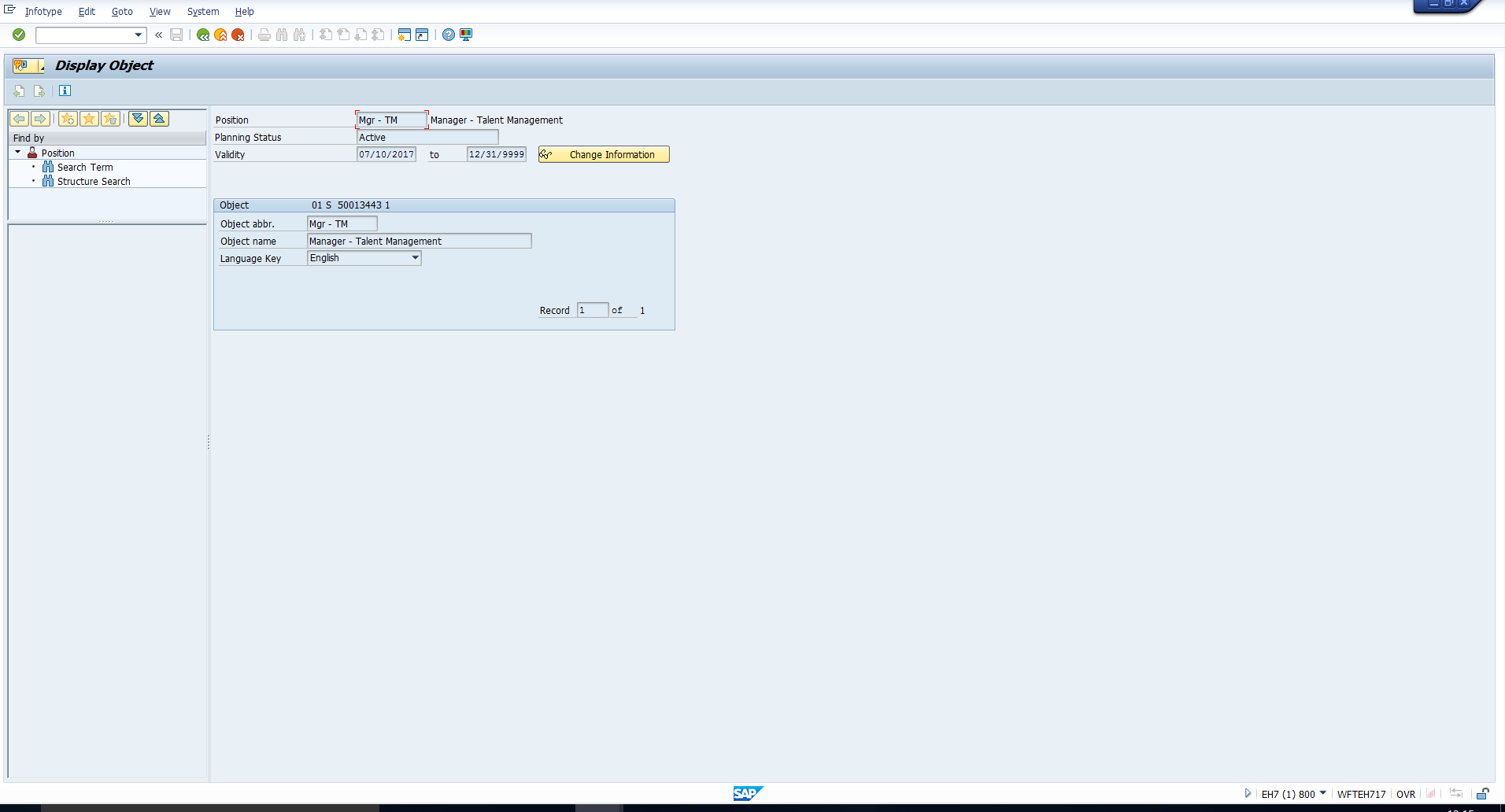
Relationships (SAP Infotype 1001)
As the name suggests, this infotype captures the relationships between this object and other objects. For example, you can see an overview of the relationships that have been created for the position in Figure 10. From this overview, we can identify the organizational unit that the position belongs to, the holder of the position, and the positions that report to this position.
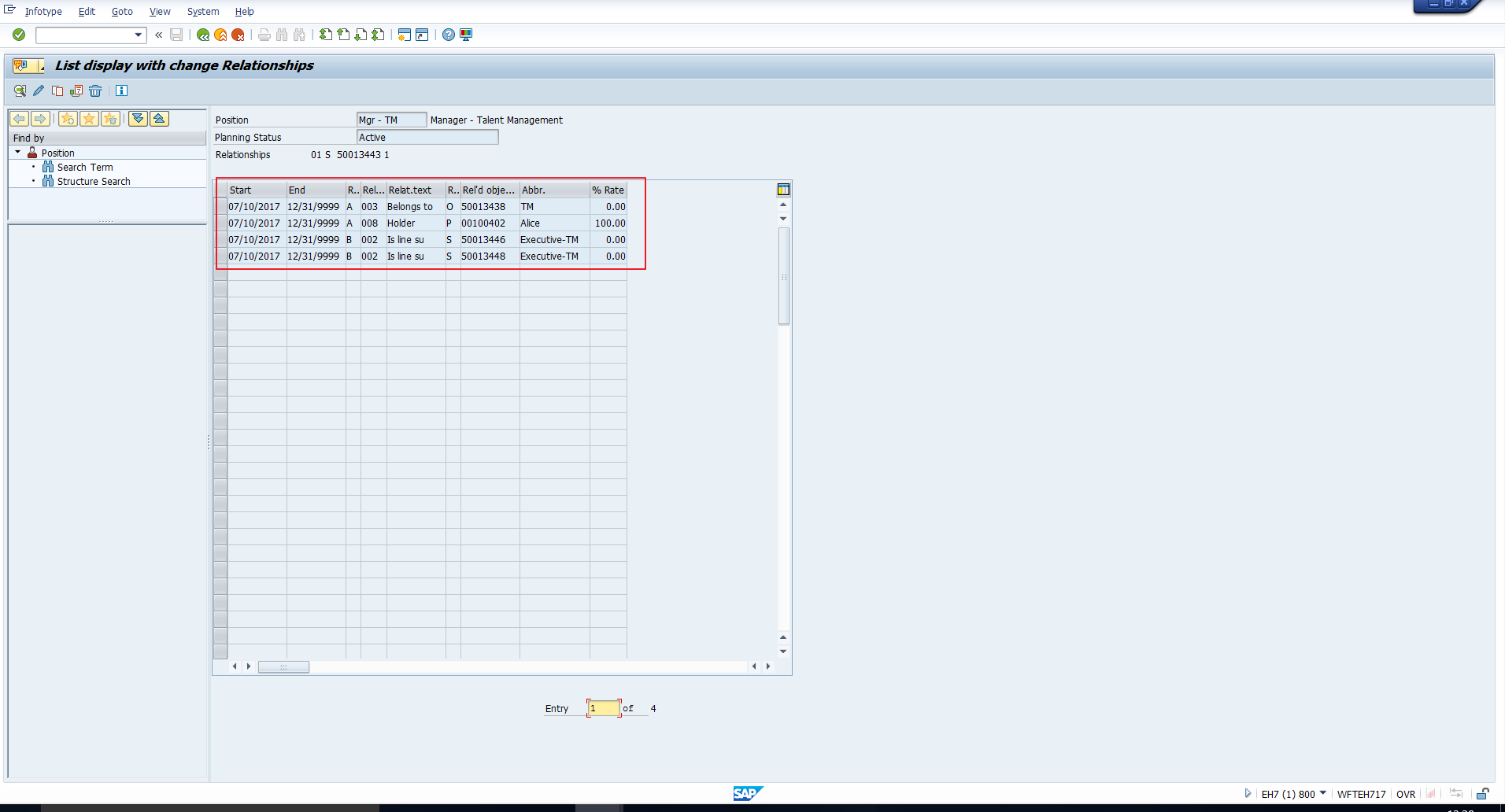
Each relationship has a start date, end date, relationship type, relationship, related object type and related object id. We have already explained the relevance of the various relationships in previous tutorials, so we will not get into those concepts again. Instead, we would simply like to highlight that it is here that all that vital relationship information is stored.
Description (SAP Infotype 1002)
This is an optional infotype which can be used to record a free-text description of the object. There are various subtypes which further classify the type of description. You can see a screenshot of this infotype in Figure 11.
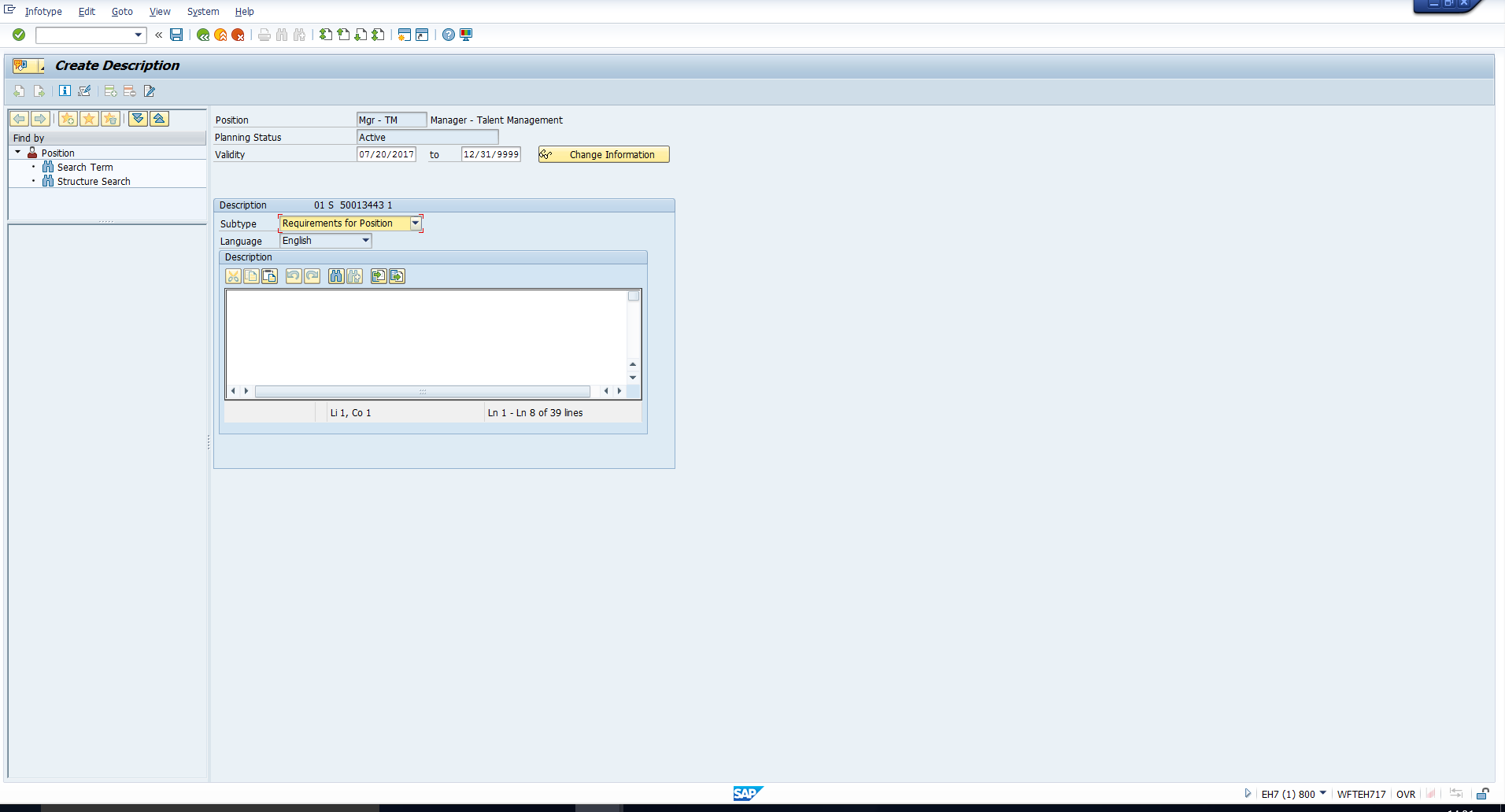
Vacancy (1007)
This infotype is only applicable to positions, and is mandatory if you have implemented the Recruitment component of HCM. The purpose of this infotype is to identify that a position is vacant or will be vacant in the future, so that the Recruitment process can be initiated. Even if you are not using Recruitment, you can opt to use this infotype to specify whether a vacancy is open or has been filled. Several essential organizational reports rely on this information.
You can see a screenshot of this infotype in Figure 12.
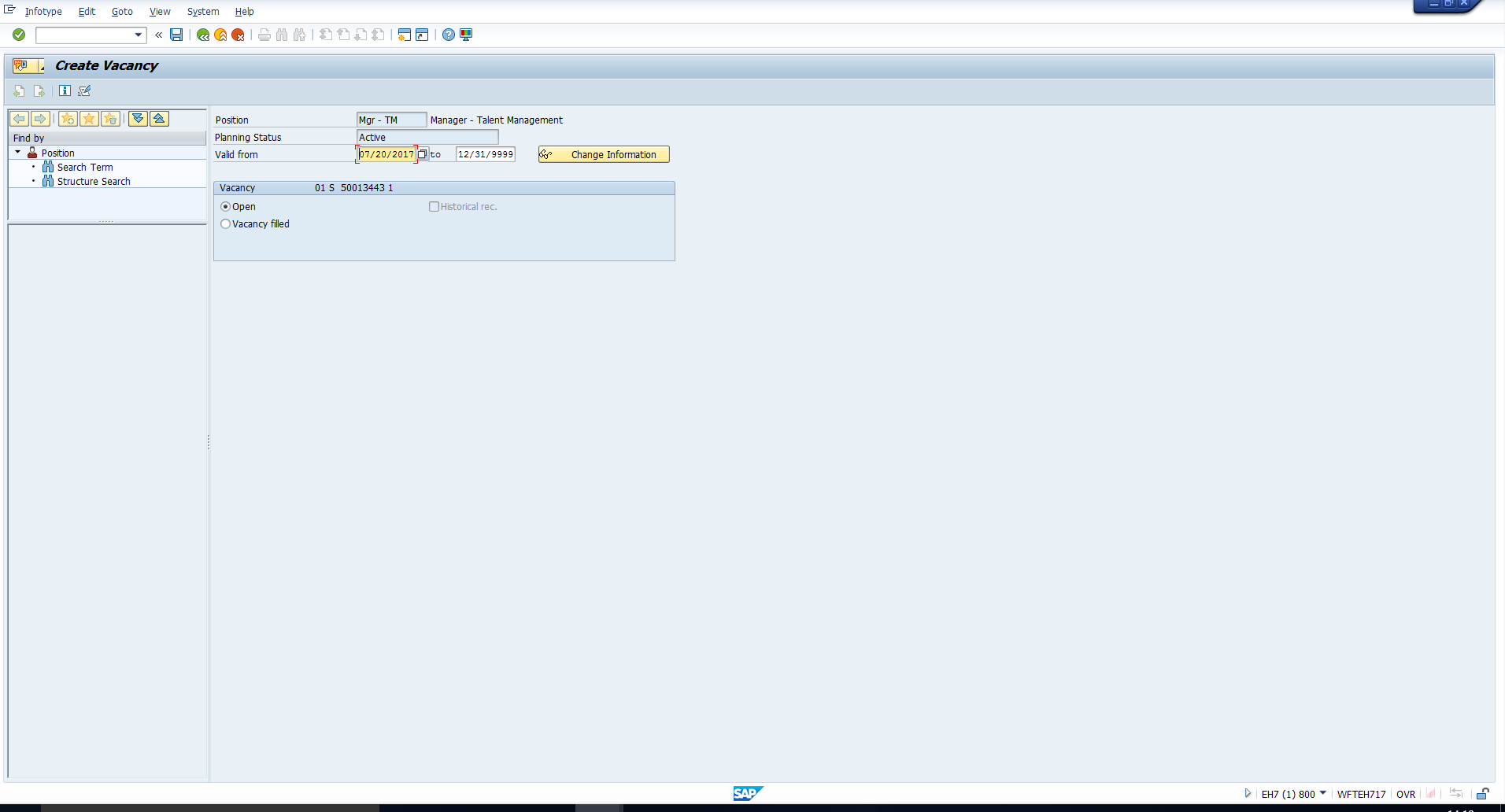
Account Assignment Features (SAP Infotype 1008)
You can use this infotype to define account assignment features for organizational units and positions. It allows you to assign values for the company code, personnel area, personnel subarea and business area. This assignment is done at the organizational unit or position level, so that whenever a person is assigned to that organizational unit or position in Personnel Administration, the corresponding company code, personnel area, personnel subarea and business area are automatically proposed by the system. This allows seamless integration between the Organizational Management and Personnel Administration components.
You may refer to the screenshot of this infotype in Figure 13.
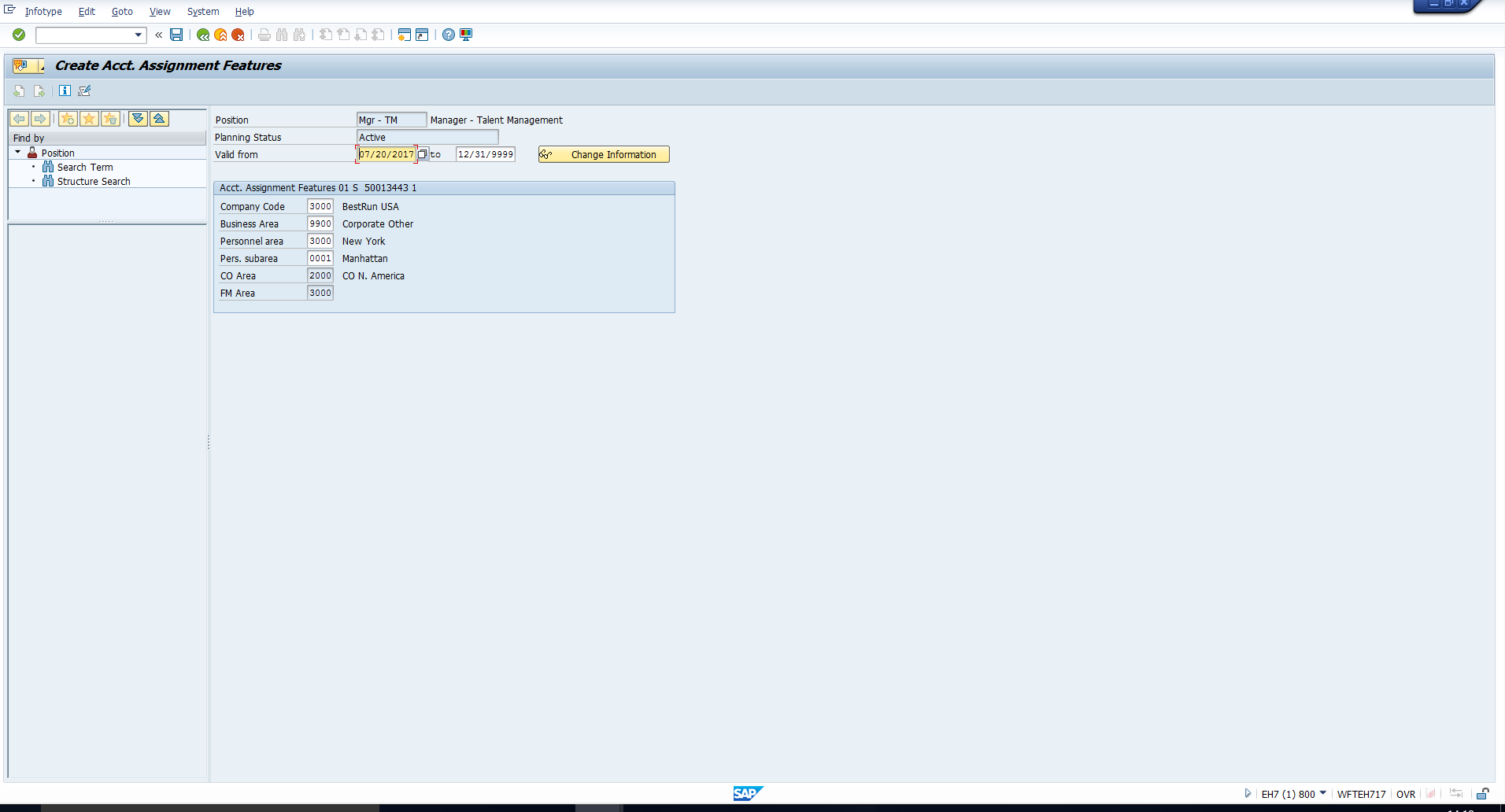
Employee Group/Subgroup (SAP Infotype 1013)
You can use this infotype to assign an employee group and employee subgroup to a position. Whenever an employee is assigned to that position in Personnel Administration, the corresponding employee group and subgroup are then automatically proposed by the system.
Please check the screenshot of this infotype in Figure 14.
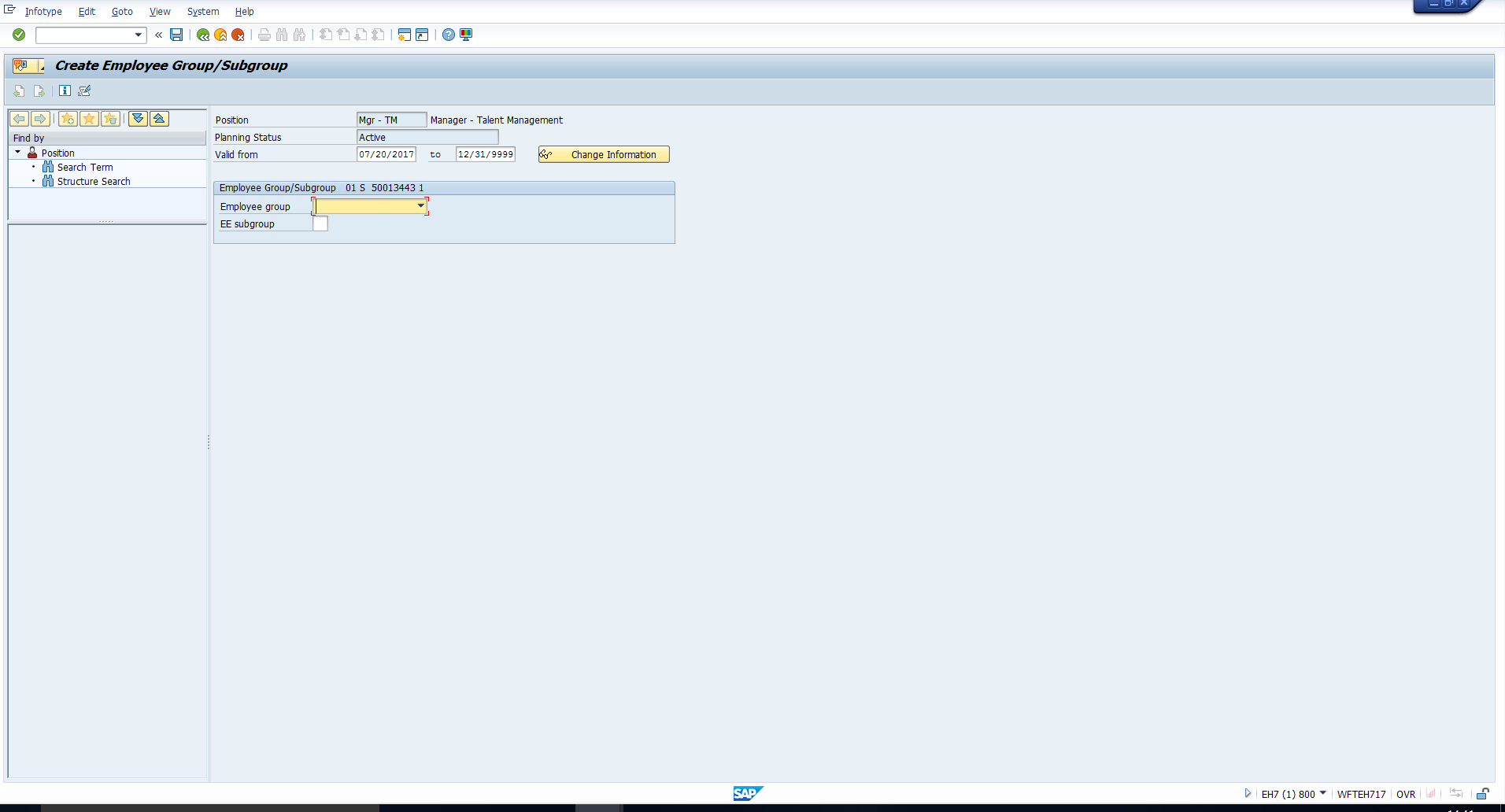
Again, this allows seamless integration between the Organizational Management and Personnel Administration components of Human Capital Management.
—
Did you like this tutorial? Have any questions or comments? We would love to hear your feedback in the comments section below. It’d be a big help for us, and hopefully it’s something we can address for you in improvement of our free SAP HR tutorials.
Navigation Links
Go to next lesson: SAP Organization and Staffing
Go to previous lesson: SAP HR Simple Maintenance in Expert Mode
Go to overview of the course: SAP HR Training
