 This tutorial serves as an SAP special G/L introduction. After completing this lesson, you will be able to understand the basic principles of SAP special G/L transactions, and the conditions under which they are used. This tutorial is part of our free SAP FI training and you can check out other tutorials in the course by following the embedded links.
This tutorial serves as an SAP special G/L introduction. After completing this lesson, you will be able to understand the basic principles of SAP special G/L transactions, and the conditions under which they are used. This tutorial is part of our free SAP FI training and you can check out other tutorials in the course by following the embedded links.
SAP Special G/L Introduction
So what’s so SPECIAL about special G/L transactions in SAP? After completing our SAP special G/L introduction, you will understand the reporting and business process benefits of this useful concept. We will describe the What? and Why? of using the feature. You will learn a general definition of special G/L transactions. We will then provide some examples and discuss how the various transaction types are posted. Finally, you will understand how special G/L transactions are integrated with the general ledger.
What are SAP Special G/L Transactions?
Let’s begin our SAP Special G/L introduction by introducing the transactions. Special G/L transactions are various types of accounts receivable (AR) and accounts payable (AP) transactions that do not follow normal document posting logic and account determinations. They are posted using a special G/L indicator with a corresponding posting key. Each transaction will have an indicator which represents its type and properties that designate its posting method.
Special G/L Types
A special G/L transaction is commonly indicated as either down payment, bill of exchange or other. We define each of these special G/L types below:
- Bill of Exchange: Debtors of invoices can be granted short term credit by way of a bill of exchange. Special G/L transactions can be configured to process a bills of exchange via the bank accounting sub-module in SAP.
- Down Payments In some circumstances, payment is required in advance of completion/delivery of goods or services. In that case a down payment request is made. Such a request and its subsequent payment or receipt is administered via special G/L posting to the AP and AR sub-ledger.
- Other: These are freely definable business cases such as guarantees, reserves for doubtful debts, travel advances, security deposits, etc. Special G/L transactions can be configured to meet such requirements.
Special G/L Posting Methods
Real-time updates of special G/L transactions be made by various posting methods. They may be noted items, statistical entries or real postings as defined below:
- Noted Items: Noted items refer to one-sided accounting entries which do not update GL balances. For instance, down payment requests are recorded as noted items and usually serve as a reminder for payment due or to be made.
- Statistical Entries: Statistical entries record non-financial or statistical transactions pertaining to a business. They are posted with a pre-defined or automatic offsetting entry. However they are non-real postings, meaning that G/L balances will not be updated. They are presented in notes to financial statements. Guarantees are a classic example of statistical entries.
- Real Postings: Real postings are entries made with a freely definable offsetting entry and, unlike other special G/L transactions, do have financial impact. Down payments are recorded as real postings.
Why Use Special G/L Transactions?
What SAP special G/L introduction would be complete without understanding why it is used? Depending on company adopted accounting standards and reporting needs, special G/L transactions allow the aforementioned transaction types to be displayed appropriately in financial statements and/or notes to financial statements. For noted items and statistical entries, they provide an audit trail of non-conventional postings that are not included in the balance sheet. Rather than record such transactions outside of the system, they can be maintained in SAP to preserve financial data integrity and transparency. For real postings, alternative reconciliation accounts are used to segregate special G/L transactions from normal transactions and to enable flexible integration with the balance sheet.
Integration with General Ledger
Special G/L transactions are posted to alternative reconciliation accounts so that they can be distinguished from normal customer or vendor postings in the financial statements. In normal G/L transactions, postings are updated to the general ledger from the sub-ledger via a reconciliation account. With this type of update, a customer balance is displayed as a current asset, whereas a vendor balance is displayed as current liability in the financial statements. With special G/L transactions, postings are updated to the general ledger through alternative reconciliation accounts which can be organized in the financial statements based on local accounting standards or external reporting needs.
To illustrate what we mean, we can see the standard AR/AP reconciliation accounts maintained in the customer/vendor master data records via transaction codes FD03 and FK03 respectively. For normal G/L transactions, these reconciliation accounts will contain the balance of their respective sub-ledger open items.
For example, postings made to the below customer will automatically be made to the reconciliation account 140000:
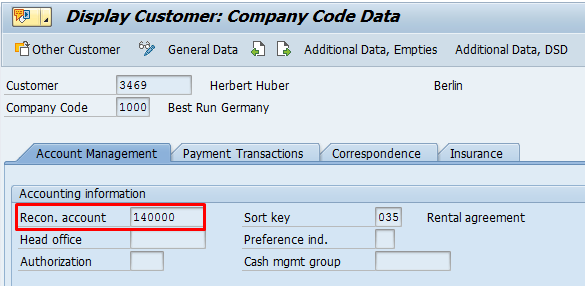
Likewise, postings made to the below vendor account will automatically be made to the reconciliation account 160000:
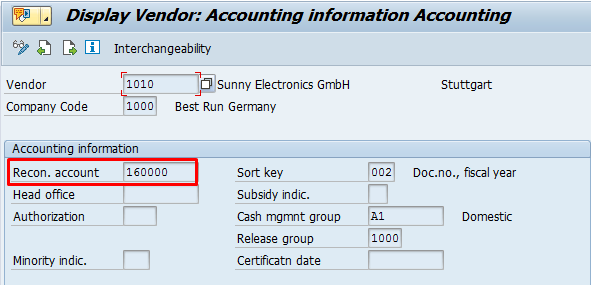
While normal AR and AP transactions will post to the normal reconciliation accounts as shown above, special G/L transactions post to alternative reconciliation accounts per account determination configuration. Thus, special G/L transactions can be reconciled separate from normal customer/vendor items and reported accurately as current assets or current liabilities in the balance sheet.
—
Did you like this tutorial? Have any questions or comments? We would love to hear your feedback in the comments section below. It’d be a big help for us, and hopefully it’s something we can address for you in improvement of our free SAP FI tutorials.
Navigation Links
Go to next lesson: SAP Customer Down Payment Process
Go to previous lesson: SAP FBCJ Cash Journal
Go to overview of the course: SAP FI Training

GENIOUS !!! GENIAL !!! 🙂
really understandable and short explained!!!
as well for a german 😀
JA SAP does really use an own language in some case, but with your help really helpful for getting overview an AHA-Effects
Buy the way: the abreviations of the trasnactions can confuse english speaking or non german speaking users…because they are related to german words…For instance: DZ =Debitor Zahlung = Debitor payment …